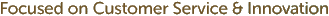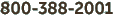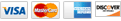Share your knowledge of this product with other customers... Be the first to write a review

|
 |
HattieS® Guide Set™ $24.25 |  |
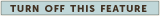 |
 |